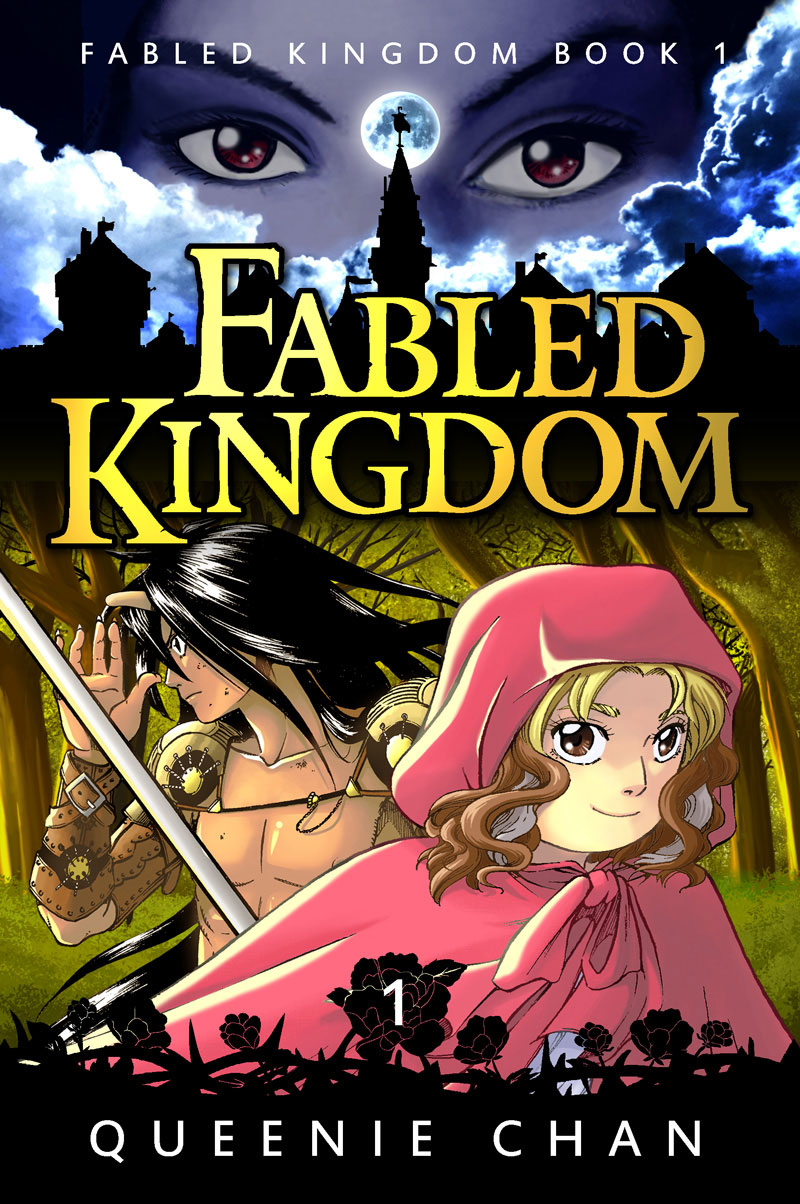…And I finally got the print quality to as good as it can be.

| Purchase Information |
|
BUY as PRINT BOOKS: Amazon** || Lulu **If you buy this in print, you can buy the ebook version for $0.99 with Amazon’s Matchbook Program BUY as E-BOOKS: Also available on Kobo and Nook, but the older versions of these ereaders may have difficulty displaying the pages. Please read a sample first before buying. |

More on the Printing Process
I didn’t expect so many problems with the printing, but in retrospect, I can see where the problems came in. I used Lulu and Amazon to do my printing, and both turned out very good once I got the settings right. The interiors are high quality black and white art, which are identical in both books. Below, I talk about what went wrong with both printers.
Lulu:
I’ve been printing with Lulu for years, and I messed this one up by accidently choosing the wrong paper settings. Lulu has changes its interface every now and then without telling you, and I accidently clicked the “white” paper setting for the 6″x9″ size without realising that there is NO good quality white paper setting for that size. The end result is that I got an inferior paper quality, which shocked me. In the end, I changed it to a cream colour page, which is high quality and is what differs the Lulu book from the Amazon book.
Amazon Createspace:
Oh boy. It’s my first time printing with Createspace, and it took a while to get right. I think CS has the best print quality out of all the printers out there, but the entire process is a black box. The best thing about CS is that human beings actually handle the printing process, but that’s also the biggest problem. The human handling your files can tweak your files without you knowing what they did, so the end results can mean that your colour cover could look different from one test print to the next. The good news is that once it’s been approved, the settings stay the same, so your next book will look EXACTLY as the previous one, right down to where they cut the paper (usually a few mm off… eh, can’t be helped. Lulu has the same problem).
Anyway, the mistake I made is a very important one. I can sum it up as: NEVER SUBMIT GREYSCALE FILES TO CREATESPACE. It seems that if you submit 600 dpi greyscale files to CS, they will automatically downgrade it to 300 dpi without telling you. In the end, I got around this problem by turning my greyscale files into black-and-white dot art through the photoshop “halftone” function. At least no one can do anything to black and white files, so that’s why the Lulu and Amazon books look identical in its print results.
The other good thing about CS is its Kindle Matchbook Program. Right now, if you buy a print copy of book 1, you can get the ebook version for 99 cents. An excellent thing.